Monitoring device services
The Device Management application lets you monitor the data that your devices send about the services they are running.
The Services tab on the device details view provides an overview of the services running on a given device and acts as an entry point to the service details view. There you can see detailed information about measurements, events and alarms sent for every service.
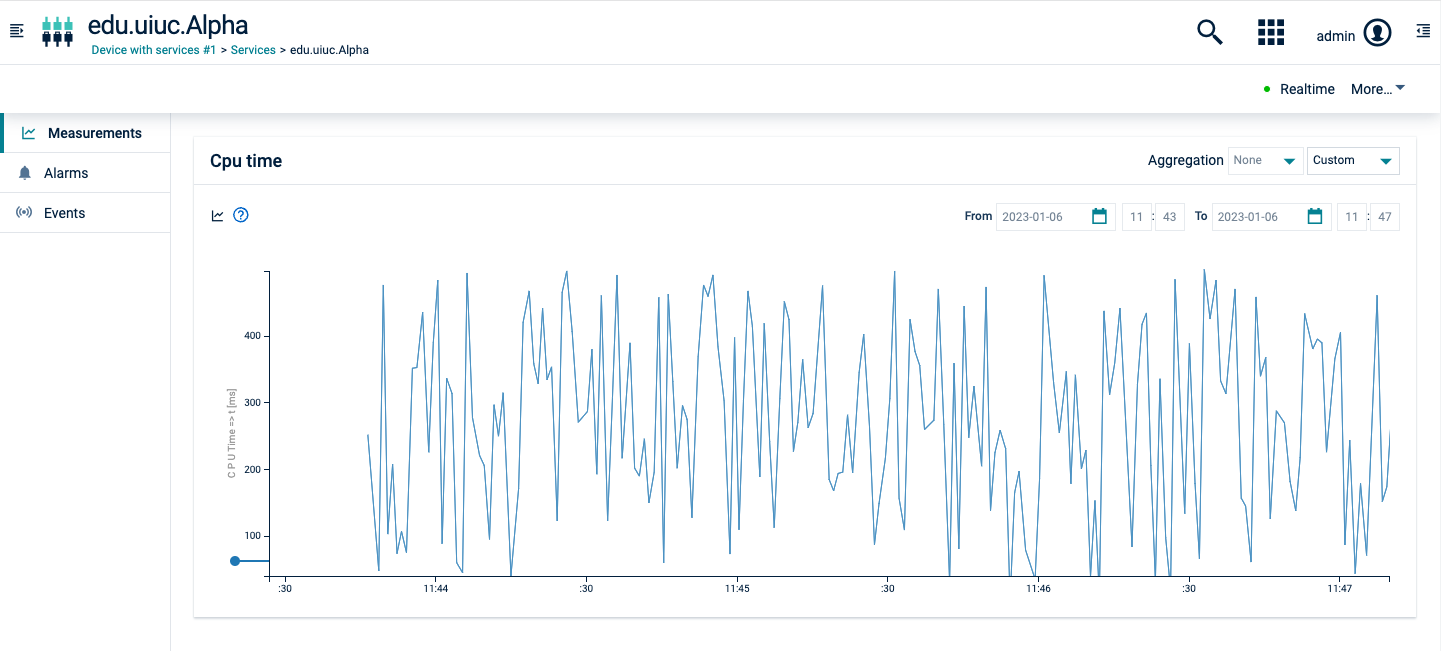
The following tabs make up the service details view, each described in detail in a separate sector:
| Tab | Description |
|---|---|
| Alarms | Provides information on the alarms for a service. See Working with alarms. Available for each service. | Events | Displays events related to a service. Available for each service. |
| Measurements | Provides a default visualization of numeric data of the service in the form of charts. |
Alarms
The Alarms tab provides information on the alarms of a service. See Working with alarms for detailed information on alarms.
Events
The Events tab displays events related to a service. See Troubleshooting devices for detailed information.
Measurements
The Measurements tab provides a default visualization of numeric data for the service in the form of charts.
For more information about how to use the Measurements tab see Measurements.
