Managing trusted certificate settings
Cumulocity allows administrators to fine-tune various certificate configurations. Currently, Certificate Revocation List (CRL) is supported.
CRL settings
In general, Certificate Revocation List (CRL) contains a list of serial numbers of revoked certificates. These are issued by Certificate Authorities (CAs) periodically and published through an endpoint called CRL Distribution Point (CDP). Revocation reasons and dates are included in the CRL.
In Cumulocity terms, if there is a breach at device certificates signed by a trust anchor, users can inform the platform about the revoked certificates in two ways:
- Online revocation : To perform online revocation checks, the device administrator is expected to upload a trusted CA which maintains the CRLs with the list of revoked certificate serial numbers and should provide this information in its CDP attribute.
- Offline revocation : The trusted CA doesn’t maintain the revocation details of the certificates, in which case, the platform users can manually upload the serial numbers of the revoked certificates.
Note that both online and offline CRL checks are by default unchecked.
To enable online revocation
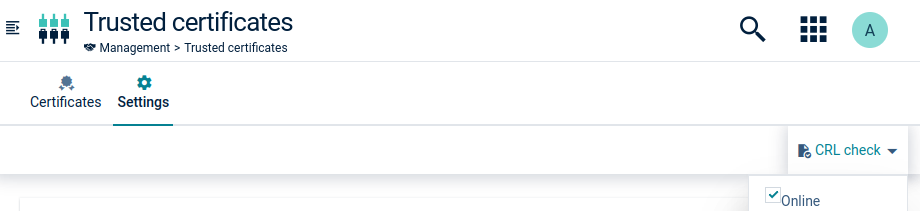
- Click CRL check in the upper right corner of the screen.
- Enable the Online option.
To enable offline revocation
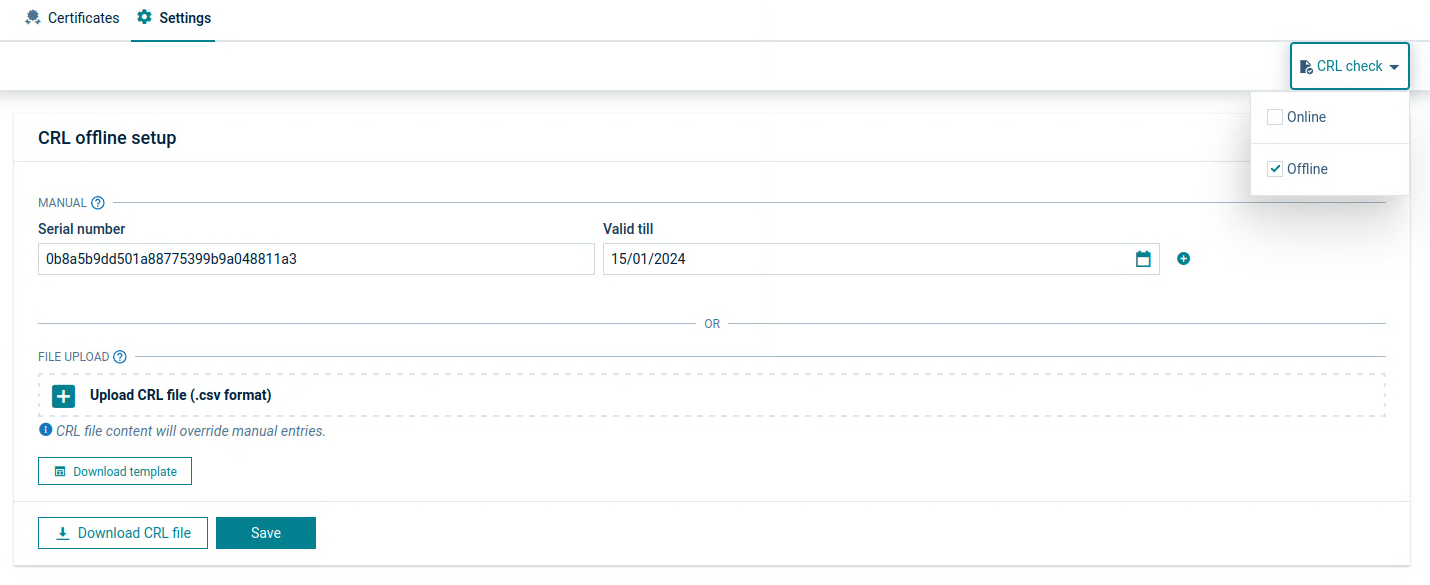
-
Click CRL check in the upper right corner to enable the offline revocation of the screen.
-
Check the Offline checkbox.
-
To add revoked certificate serial numbers manually, enter the serial number and date in the Revoked certificates list panel.
Click
 to add new entries in the format below:
to add new entries in the format below:Field Description Example Serial number Must be a hexadecimal value. 0b8a5b9dd501a88775399b9a048811a3 Date (optional) Date format: yyyy-MM-dd'T'HH:mm:ss.SSS'Z'.2024-01-17T10:48:51.000Z -
- Click Save to confirm your entries.
Offline CRL bulk upload
To bulk upload, follow these steps:
- Download the CSV template from the Revoked certificates list panel.
- Fill in all revoked certificate serial numbers and revocation dates.
- Upload the filled CSV file using file upload.
To download or view the offline CRL file
In the Revoked certificates list panel, click Download CRL file.
