What´s New
Cumulocity IoT Core
Installation
Cumulocity now provides an offline installation process for the Cumulocity IoT platform. An on-prem Cumulocity IoT cluster can now be installed and operated without requiring internet connectivity. Details can be found in the Cumulocity IoT Multi-node installation guide provided through the Software AG Empower Portal (credentials required).
Administration
A new login mode OAuth Internal has been added. This login mode provides much higher security as it stores authentication information in a cookie not reachable by JavaScript. For details, see Administration > Changing settings in the User guide. [26097]
It is now possible to see the inbound API requests in the Home page. [MTM-25148]
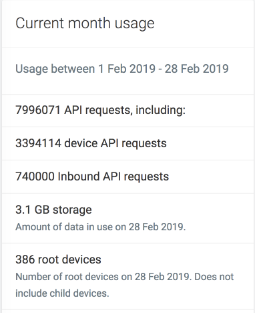
Login alias validation in the users details page is now available. [MTM-26694]
Improved error messages when uploading microservices. [MTM-25850]
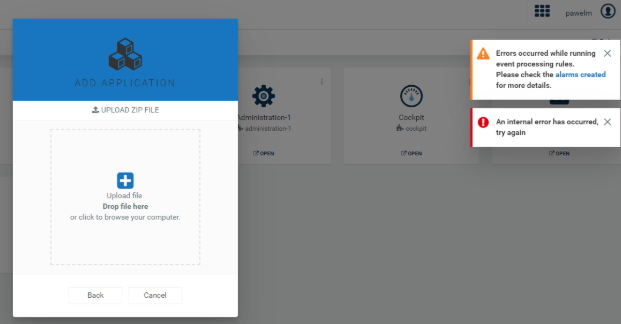
Device Management
The filters in the Devices > All Devices page can now be configured. Subsequently, created smart groups will contain these filters. [MTM-25909]
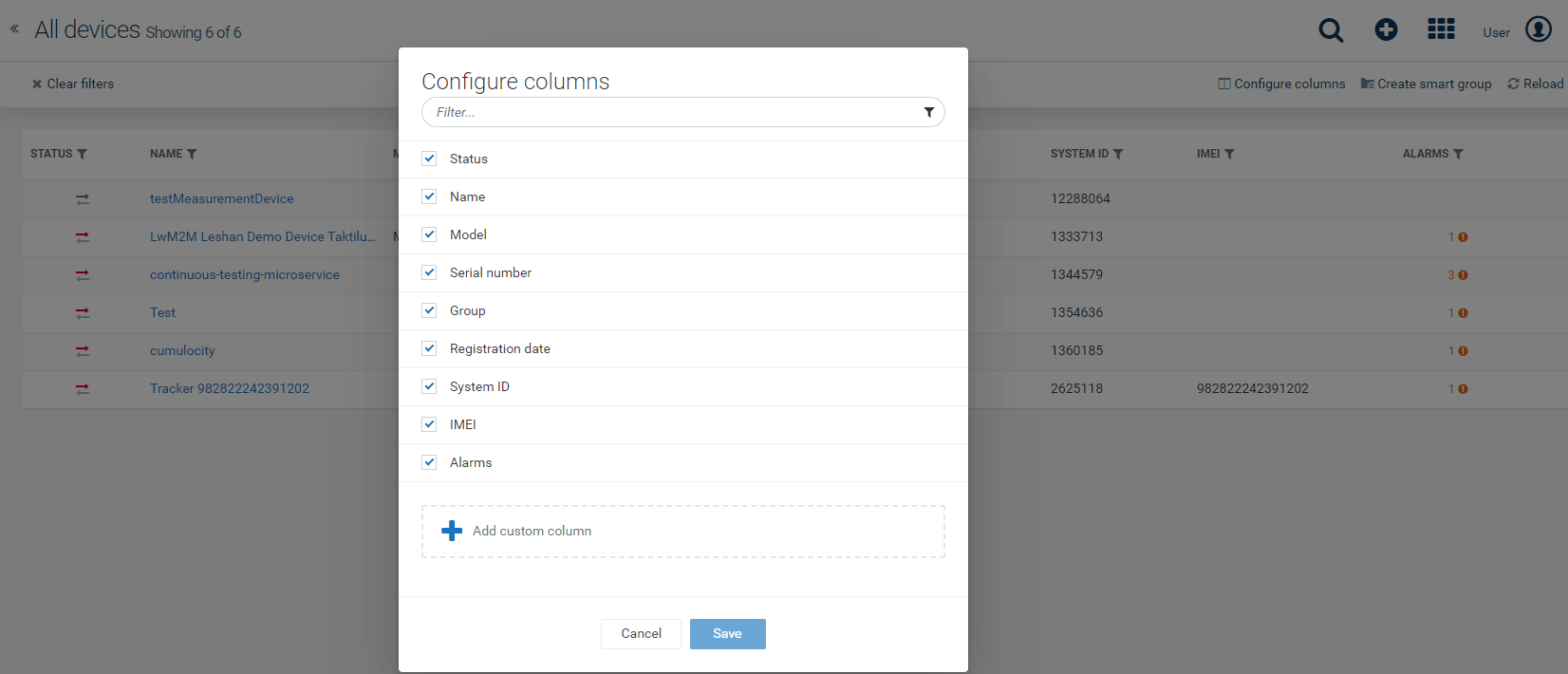
Devices shell now supports commands for Machinelink devices. [MTM-26944]
Web SDK
You can now add context-based routes, for example an additional tab for a certain device. Context routes help you to extend existing routes with further information. [MTM-26856]
The Angular Web SDK now also allows for adding custom widgets developed in Angular to a Web SDK for Angular based application. With this addition, the Angular Web SDK supports all functionality of the deprecated Web SDK for AngularJS.[MTM-25425]
For details, see the How-to recipes in the Web SDK guide.
Various
[UI] A new Legal notices item has been added to the right drawer menu. [MTM-24734]
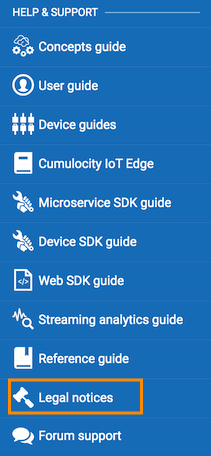
[CEP] Improved rendering of error messages in the CEL editor in the Event processing page on mouse hover. [MTM-25289]
[LWM2M] The LWM2M bootstrap server now ignores empty fields. [MTM-26657]
[Performance] Performance when ingesting complex measurement data structures has been significantly improved through a new algorithm. Switching to the new algorithm at runtime is now possible via a tenant option. [MTM-27216]
[UI] The application switcher now shows more than one subscribed external applications [MTM-28921]
Apama EPL Apps (formerly Apama-epl)
The application in the app switcher which was previously called “Apama-epl” is now called “Apama EPL Apps”.
The sample applications that were previously accessible from Miscellaneous sample applications in the Streaming Analytics guide are now available directly from the Apama EPL Apps application.
Apama Analytics Builder
Apama Analytics Builder is now available in the Cumulocity IoT Cloud platform. It is integrated as a web application which is available from the application switcher.
Apama Analytics Builder allows you to build analytic models that transform or analyze streaming data in order to generate new data or output events. The models are capable of processing data in real time.
You build the models in a graphical environment by combining pre-built blocks into models. The blocks in a model package up small bits of logic, and have a number of inputs, outputs and parameters. Each block implements a specific piece of functionality, such as receiving data from a sensor, performing a calculation, detecting a condition, or generating an output signal. You define the configuration of the blocks and connect the blocks using wires. You can edit the models, simulate deployment with historic data, or run them against live systems.
See the documentation for Apama Analytics Builder for Cumulocity IoT for detailed information.
Cumulocity IoT DataHub
Cumulocity IoT DataHub is now available in the Cumulocity IoT Cloud platform as an integrated web application, available from the application switcher.
In addition to running simple ad-hoc queries using REST API, Cumulocity IoT DataHub now enables you to perform more sophisticated analytical querying over the device data, potentially covering long periods of time.
With Cumulocity IoT DataHub, you can connect existing tools and applications to Cumulocity, such as
- Business Intelligence/reporting tools (using ODBC, JDBC).
- machine learning applications (mainly written in Python using ODBC).
- arbitrary custom applications (using JDBC for Java Applications, ODBC for .NET, Python, node.js, and others, or REST for Cumulocity web applications).
Main features of the Cumulocity IoT DataHub application include:
- Allows to use scalable and inexpensive storage via providing an easy-to-use data pipeline that extracts data from Cumulocity IoT’s Operational Store to a data lake for long-term archival and efficient analytical querying.
- Offers a SQL-based Query Interface for querying the data lake and enabling customers to connect arbitrary applications that either support ODBC, JDBC, or REST protocols.
See the Datahub guide for detailed information.
Documentation
In addition to all enhancements or changes related to the improvements and fixes of the 10.5.0 release, the following improvements or modifications have been made in the area of documentation.
Installation and operations guides
The Installation and operation guides for the Cumulocity IoT platform are now available through the Software AG Empower Portal (credentials required).
General: About section
A new About section has been added to the documentation, showing information on documentation versions, content, conventions and copyrights.
User guide: Managing applications
The documentation of the microservice logging feature has been improved, see Administration > Managing Applications.
Device guides: New device catalogue
A new Cumulocity IoT Device Partner Portal has been implemented, offering an extensive collection of devices with guaranteed plug-and-play compatibility and full functional support in the Cumulocity IoT platform. Apart from general information on each device you can find quick start guides here, describing how to configure the particular device and connect it to the Cumulocity IoT platform.
The information formerly provided in the Device guides on the Cumulocity IoT documentation website has been moved to the Partner Portal. The former Device guides are no longer available.
Demo devices
The descriptions on how to integrate the demo devices Cinterion Java modules, Mbed u-blox C027, Raspberry Pi, and Tinkerforge with Cumulocity IoT have been moved from the Device guides to the examples repository in Bitbucket at https://bitbucket.org/m2m/cumulocity-examples/src/develop/device-integrations.
OPCUA agent 1.0
The documentation of the OPCUA Java gateway has been moved from the Device guides to the Java agent sources in Bitbucket at https://bitbucket.org/m2m/cumulocity-agents-opc/src/develop/opcua-agent/documentation/.
Device SDK guide: Device SDK for Java
The Device SDK for Java documentation has been moved from the Device SDK guide to the Java Device SDK sources in Bitbucket at https://bitbucket.org/m2m/cumulocity-clients-java/src/develop/device-sdk-documentation/.
Device SDK guide: Device SDK for C #
The Device SDK for C# documentation has been moved from the Device SDK guide to the C# Device SDK sources in Bitbucket at https://bitbucket.org/m2m/cumulocity-clients-cs/src/develop/DeviceSDK/Documentation/.
Analytics guide
The Analytics guide has been renamed to Streaming Analytics guide (as opposed to Predictive Analytics guide).
DataHub guide
A new Datahub guide has been added to the documentation, describing how to perform sophisticated analytical querying over device data with Cumulocity IoT DataHub, which is now available in the Cumulocity IoT Cloud platform as an integrated web application.
Release 10.5.0.16
Improvement
| Component | Description | Issue |
|---|---|---|
| Sigfox | The external call which pings the Sigfox API is now skipped for /health calls done by Kubernetes for the liveness/readiness probe. The status of the Sigfox API does no longer alter the overall microservice health status when /health is called by a user. | MTM-31107 |
Fixes
| Component | Description | Issue |
|---|---|---|
| CEP (Esper) | Japanese characters can be used again in "Name" annotations in Esper-based CEP. | MTM-31227 |
| Device Management | Missing application header has been added for requests done via fetch. | MTM-31122 |
| UI | Scaling issues with the title of the Welcome widget in the Cockpit Home screen have been fixed. | MTM-31159 |
| UI | Layout issues with widgets with a "Transparent" style in dashboards with a "Dark" theme have been fixed. | MTM-30899 |
Release 10.5.0.15
Fixes
| Component | Description | Issue |
|---|---|---|
| Administration | Setting the parameter “supportUrl” to false in the application options will now hide the support link in the User menu. | MTM-28984 |
| Microservice | Microservice billing adjustments to work correctly on a server with non-UTC server timezone. | MTM-30380 |
| Microservice | Subscription no longer fails when there are leftovers from old deployments. | MTM-28066 |
| Web SDK | BasicAuth with CORS is now working when using the @c8y/client, as the not allowed x-xsrf-token header is no longer set when using CORS. | MTM-30649 |
Release 10.5.0.14
Improvements
[Enterprise Tenant] A cookie banner has been added to the Cumulocity IoT platform. The login page will now contain information about cookies and their purpose.
The cookie banner can be configured via the application options or via UI from the Branding page in the Administration application. For details refer to Enterprise Tenant > Customizing your platform in the User guide. [MTM-29923]
Fixes
| Area | Description | Jira ticket |
|---|---|---|
| UI | CPU usage for the “c8ypulse” icon has been significantly reduced. | MTM-30595 |
| UI | Improved UI performance for charts. | MTM-30537 |
Release 10.5.0.13
For customers deploying and operating their own instance of Cumulocity IoT:
An issue has been identified that can lead to excessive RAM usage which finally leads to problems with the Linux OOM-Killer mechanism. Customers deploying and operating their own instance of Cumulocity IoT, are asked to follow the updated instructions on the configuration of memory settings described here:
- Backend installation > Create the Cumulocity environment file > Important configuration items in the Multi-node installation guide.
- Operational procedures > Karaf memory considerations in the Operations guide.
Fixes
| Area | Description | Jira ticket |
|---|---|---|
| UI | The data points table is now rendered correctly and all display issues have been fixed. | MTM-28989 |
| Device Management | Control buttons such as Realtime and Refresh are no longer hidden on the device map. | MTM-30312 |
| Sigfox | The creation of the Sigfox “Service Data Advance” callback template is now based on the networkMetadata contract option to avoid creating failure alarms. | MTM-30164 |
| LoRa | The Actility microservice now reflects the correct routing profiles for the current tenant's Thingpark account for each LoRa device registration request. | MTM-30064 |
| CEP | The font used for the code display when editing a CEP module has been changed. “Caret” will be displayed correctly now when editing texts in Japanese. | MTM-30129 |
| Various | Issues with high CPU load, when subscriptions of microservices change frequently, introduced in version 10.5.0.9, have been resolved. Tenant usage statistics are now updated three times per day. | MTM-30342 |
Releases 10.5.0.11 - 10.5.0.12
Release 10.5.0.9 has implemented an improvement, which allows to calculate more accurate statistics on resource consumption of microservices. Currently, this can lead to high CPU load when subscriptions of microservices change frequently.
We will improve this in one of the following Maintenance releases but the releases 10.5.0.11 and 10.5.0.12 are still affected. We will keep you informed.
As a workaround to limit CPU costs for this calculation we recommend the following configuration change.
On all core nodes, add the following to /etc/cumulocity/cumulocity-core.properties:
"concurrency.tenant-usage-flush.core-pool-size" => "1"
"concurrency.tenant-usage-flush.rejected" => "DISCARD"
"concurrency.tenant-usage-flush.queue-size" => "1000"
The preferred way of doing this is to apply the changes to the Chef server environment configuration.
Improvements
[REST] Severity parameter can now be added to alarm API calls. [MTM-29646]
Fixes
| Area | Description | Jira ticket |
|---|---|---|
| UI | The “supportUrl: false” option now works as intended and hides the support link in the User menu. | MTM-28984 |
| UI | The unnecessary horizontal line below the navigator has been removed. | MTM-30092 |
| LoRa | The connectivity plan, which a user selects during device registration, is now properly used for the device creation request to the ThingPark API. | MTM-29455 |
| Microservices | Memory leak fix for the microservice proxy. | MTM-27444 |
| CEP | Correct self URLs are now returned from CEP endpoints. | MTM-25207 |
| DOC | In the data broker documentation, the warning on the usage of the "All objects" option has further been enhanced. | MTM-30058 |
| Various | Stability improvements in terms of memory usage. | MTM-26764 |
Release 10.5.0.10
Release 10.5.0.9 has implemented an improvement, which allows to calculate more accurate statistics on resource consumption of microservices. Currently, this can lead to high CPU load when subscriptions of microservices change frequently.
We will improve this in one of the following Maintenance releases but the release 10.5.0.10 is still affected. We will keep you informed.
As a workaround to limit CPU costs for this calculation we recommend the following configuration change.
On all core nodes, add the following to /etc/cumulocity/cumulocity-core.properties:
"concurrency.tenant-usage-flush.core-pool-size" => "1"
"concurrency.tenant-usage-flush.rejected" => "DISCARD"
"concurrency.tenant-usage-flush.queue-size" => "1000"
The preferred way of doing this is to apply the changes to the Chef server environment configuration.
Fixes
| Area | Description | Jira ticket |
|---|---|---|
| UI | Tenant branding can now be updated without the need to re-upload the images. In addition, branding images can now be removed from the UI. | MTM-29287 |
Releases 10.5.0.8 - 10.5.0.9
Release 10.5.0.9 has implemented an improvement, which allows to calculate more accurate statistics on resource consumption of microservices. Currently, this can lead to high CPU load when subscriptions of microservices change frequently.
We will improve this in one of the following Maintenance releases and we will keep you informed.
As a workaround to limit CPU costs for this calculation we recommend the following configuration change.
On all core nodes, add the following to /etc/cumulocity/cumulocity-core.properties:
"concurrency.tenant-usage-flush.core-pool-size" => "1"
"concurrency.tenant-usage-flush.rejected" => "DISCARD"
"concurrency.tenant-usage-flush.queue-size" => "1000"
The preferred way of doing this is to apply the changes to the Chef server environment configuration.
Improvements
| Various | SMTP password is no longer exposed via the API. | MTM-27919 |
| Various | Performance improvements for retention rules when removing large numbers of records. | MTM-28302 |
Fixes
| Area | Description | Jira ticket |
|---|---|---|
| UI | Subgroups are now properly displayed in the navigator if the user has READ access to the nested groups. | MTM-27044 |
| UI | Placeholders in the SCADA widget now display values from the selected device. | MTM-29048 |
| UI | Fixed issue with applying custom translations to navigator nodes. | MTM-29263 |
| REST | Measurements now accept “null” as a measurement value. | MTM-29203 |
| Web SDK | Issues with the tutorial app have been resolved. | 29304 |
Releases 10.5.0.4 - 10.5.0.7
Fixes
| Area | Description | Jira ticket |
|---|---|---|
| UI | Security improvements in various fields to prevent HTML injections. | MTM-27139 |
| Administration | “CellID” usage statistics are now working without any issues. | MTM-28564 |
| Administration | The “Allow creation of subtenants” option can now be saved without any issues. | MTM-28038 |
| Administration | Microservice logs can now be properly downloaded from the Logs tab of an application. | MTM-27970 |
| Administration | Changing a data connector state to “Activating” via REST will no longer leave the connector in “Activating” state. Now the connector resyncs devices and changes the state to “Active”. | MTM-29210 |
| Device Management | The Realtime button label in the Device map is no longer cut off. | MTM-28639 |
| Cloud Remote Access | Subsequent connections to SSH endpoints now work reliably. | MTM-26755 |
| MQTT | The "cleanSession" flag in the MQTT client is now by default set to “true”. | MTM-28529 |
| Microservices | Microservice proxy/client now retries to send requests when it fails. | MTM-28065 |
| Microservices | It is now possible to subscribe to “Operations” without any issues. | MTM-26377 |
| Microservices | Lower values for microservice resources are now allowed. The minimal values are now 0.1 for CPU and 10M for memory. | MTM-27780 |
| Microservices | Issues with missing log entries have been resolved. | MTM-28727 |
| Data broker | Timeouts were added to the data broker client configuration in order to prevent requests hanging for too long. | MTM-28366 |
| Performance | Improved update process to speed up deployment of release updates on our production environment. | MTM-29055 |
| Initial requests which start the OAuth2 code flow are now sent via HTTPS. | MTM-28146 | |
| SSAgents ulimit values have been increased. | MTM-27704 |
Releases 10.5.0.0 - 10.5.0.3
Fixes
| Area | Description | Jira ticket |
|---|---|---|
| Administration | User registration issues, in which users with similar emails could not be created, are now fixed. | MTM-28007 |
| Administration | Translations in the Tenant list page are no longer inconsistent. | MTM-27731 |
| Administration | Users can now use special characters such as “üöäßÜÖÄ” for usernames, aliases and role names without any issues. | MTM-27703 |
| Cockpit | Overlay between the “Silo” widget border and tooltip no longer occurs. | MTM-26285 |
| UI | Translation issues with error messages will no longer occur. | MTM-27409 |
| UI | Errors in IE will no longer occur. | MTM-27195 |
| UI | C8Y tenant no longer freezes from the smartphone Cloud Sensor App data stream. | MTM-27107 |
| UI | Line breaks are now properly working for alert text in IE. | MTM-27957 |
| Data Broker | Data broker automatic inventory resync is now properly working for active connectors. | MTM-28341 |
| REST | DELETE operation via the alarm API will no longer ignore query parameters. | MTM-27162 |
| CEP | The automatic rule disabling service will no longer disable important rules for no reason. | MTM-26167 |
| SSO | Oauth group mapping error will no longer occur. | MTM-28297 |
| Support users can now properly login on customer tenants even when one of several support requests was deactivated. | MTM-27004 | |
| Resolved a race condition in Karaf process, which led to an unexpected high CPU consumption. | MTM-28093 | |
| Sensor smartphone dashboard is now correctly appearing when a smartphone is added. | MTM-27958 | |
| “ConnectionPoolTimeoutException” no longer occurs from the Java Device SDK. | MTM-27004 | |
| Issue with sporadic session timeouts in a SSO environment when communicating with microservices has been fixed. | MTM-27615 |
Release 10.4.12.0
Fixes
| Area | Description | Jira ticket |
|---|---|---|
| Microservices | CellId no longer fails with “AbstractMethodError” on startup. | MTM-26843 |
| Microservices | Time stamps in the microservice Status tab are now correct and consistent. | MTM-26202 |
| REST | DELETE operation via the alarm API will no longer ignore query parameters. | MTM-27162 |
Releases 10.4.9.0 - 10.4.11.0
Fixes
| Area | Description | Jira ticket |
|---|---|---|
| Administration | Issues with the Owner field will no longer occur. Users are now visible even when there are more than 2000 users available. | MTM-26918 |
| Administration | The Load more button in the Own applications page is now working as intended. | MTM-26870 |
| Administration | Inventory roles are now properly rendered in the asset tree. | MTM-27059 |
| Administration | Permissions denied error will no longer occur if correct credentials are entered when downloading reports. | MTM-26229 |
| Cockpit | Asset table sorting is no longer broken. | MTM-26212 |
| Microservices | Uploading MULTI_TENANT microservice no longer leads to errors. | MTM-25457 |
| REST | The “/inventoryroles” endpoint now shows the correct “self” links. | MTM-25213 |
| Sigfox | Caching is now used to reduce the number of Cumulocity IoT API calls on Sigfox device messages. | MTM-27243 |
| Web SDK | Issues with the “@c8y/client” library have been resolved. The “Identity” endpoint is now available after initialization. | MTM-26981 |
| UI | Console errors will no longer appear when loading the Cumulocity IoT UI in IE. | MTM-27218 |
| UI | It is now possible to change the UI language in Firefox without additional password confirmation. | MTM-26757 |
| UI | The Save button is now disabled when the Password and Confirm Password fields do not match. | MTM-26187 |
| "effectiveRoles" are now available for the current user object. | MTM-26270 | |
| Support users are now properly deactivated after the defined timeout. | MTM-24955 | |
| “GET /tenant/options” request now returns and shows all keys if they are in multiple categories. | MTM-26673 | |
| Translation issues when exporting the tenant statistics CSV have been resolved. | MTM-26450 | |
| Oauth group mapping errors will no longer occur. | MTM-26341 |
Releases 10.4.7.0 - 10.4.8.0
Fixes
| Area | Description | Jira ticket |
|---|---|---|
| UI | The "Gauge" widget will no longer take “0” as an undefined value. | MTM-26046 |
| Cockpit | Access errors after subscribing to Smart Rules will no longer occur. | MTM-23930 |
| Device Management | The global search functionality will now return better results. Certain unnecessary objects have been blacklisted. | MTM-23881 |
| Device Management | Validation issues in the SmartREST templates page will no longer occur. | MTM-25773 |
| REST | “assetParents” are no longer shown when permissions are missing. | MTM-26143 |
| Assigning inventory roles to the root folder will now assign them to all subfolders as well. | MTM-24955 | |
| “GET /tenant/options” request now returns and shows all keys if they are in multiple categories. | MTM-26129 | |
| Custom roles are now usable in SSO access mapping. | MTM-26200 |