Connecting devices to Edge
This section describes how to connect devices to your Edge appliance.
This section describes how to connect devices to your Edge appliance.
Modbus is a serial communications protocol originally published by Modicon and used to establish primary-replica/client-server communication between devices.
Before you connect a Modbus device, ensure that the agent is running.
Use the following command to check if the agent is running in Edge (running on port 6670):
systemctl status cumulocity-agent
If the agent is not running, start it with the following command:
systemctl start cumulocity-agent
The Modbus agent is pre-registered. In the Device Management application, click All devices in the navigator and find the Modbus agent (called “linux-agent”) in the device list.
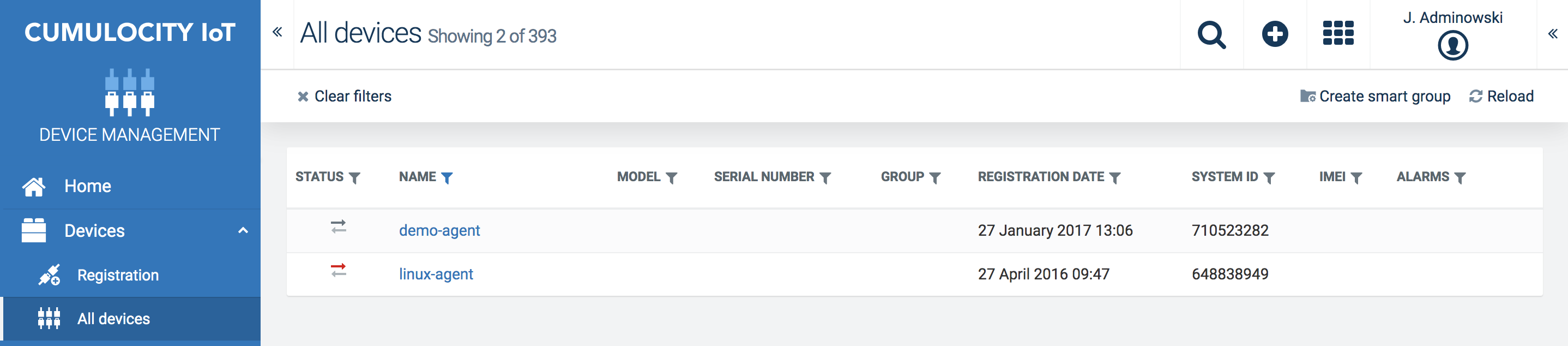
For more information about connecting and managing Modbus devices, see Cloud Fieldbus in the Protocol integration guide.
To connect an OPC UA device in the Edge appliance, follow the steps below.
OPC UA Management service
Check if the OPC UA management service is running in Edge (running on port 8083):
sudo service opcua-mgmt-service status
If the agent is not running, start it with the following command:
sudo service opcua-mgmt-service start
OPC UA Device Gateway
Check if the OPC UA device gateway is running in Edge (running on port 1099):
sudo service opcua-device-gateway status
If the agent is not running, start it with the following command:
sudo service opcua-device-gateway start
Next, you must register a device in the Device Management application with the name opcua-gateway.
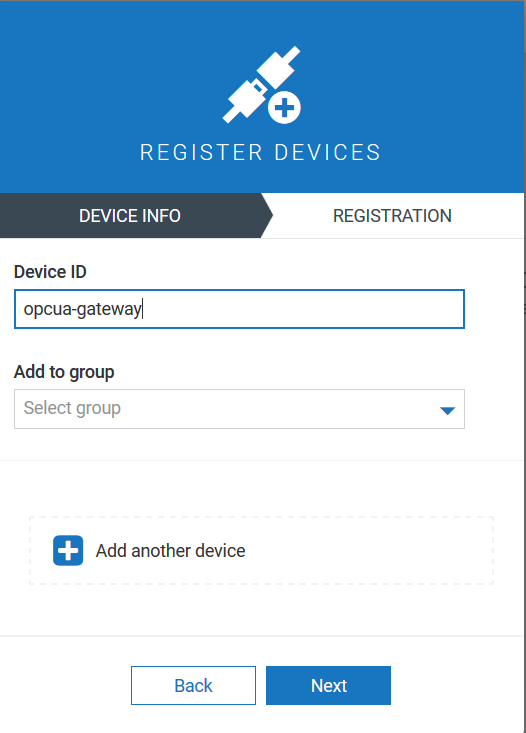
Follow the description in Device Management > Connecting devices in the User guide to register a device.
In the Device Management application, click All devices in the navigator and find the OPC UA device in the device list.
For further information about managing and configuring OPC UA devices, see OPC UA in the Protocol integration guide.