Knowledge Hub
The Knowledge Hub provides you access to short videos, tours, articles, help and shortcuts, and thus serves as an entrance point to your Cumulocity platform experience.
To access the Knowledge Hub
At the bottom right of the Cumulocity platform UI, click the Knowledge Hub button to access the Cumulocity Knowledge Hub.
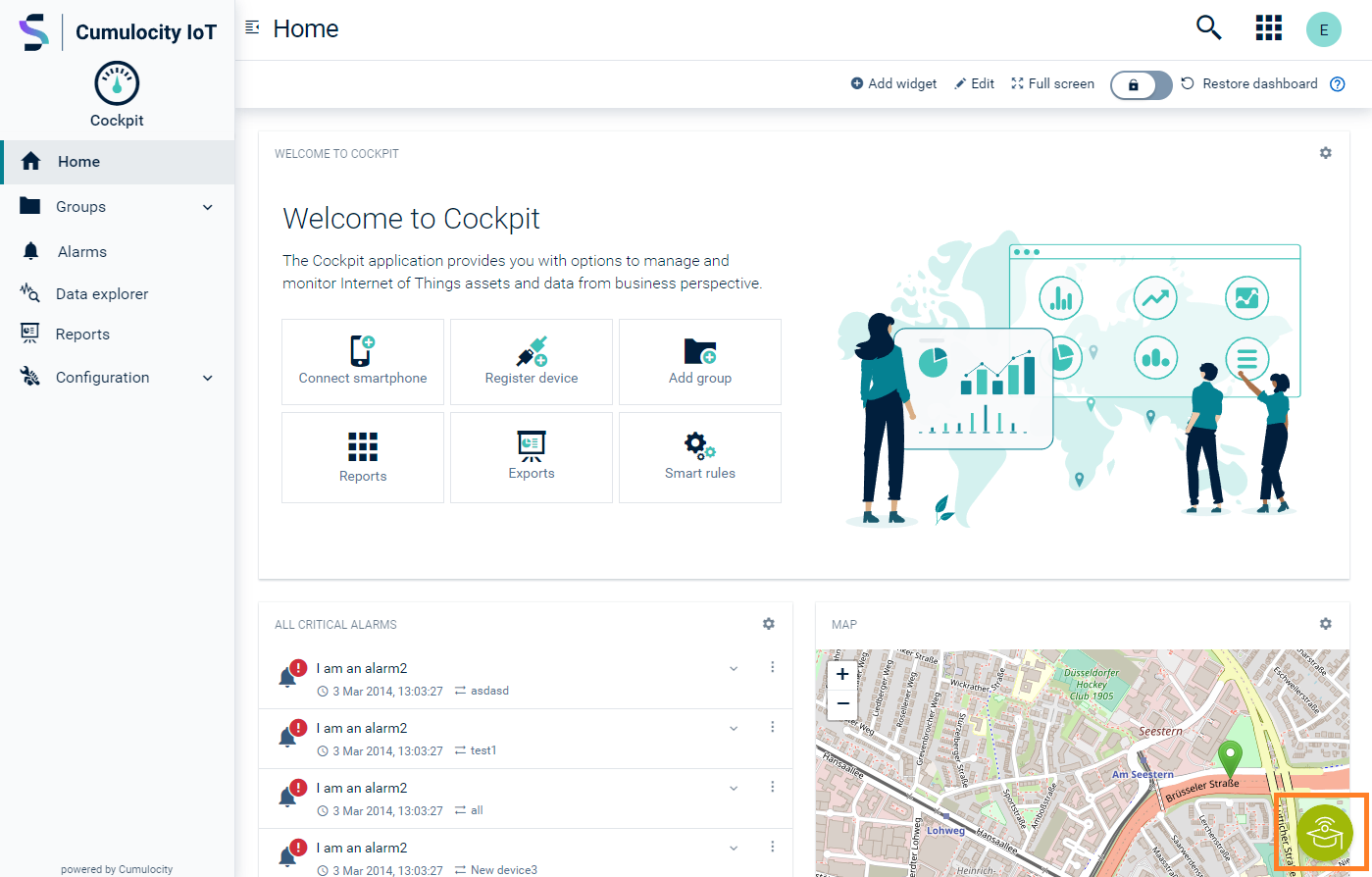
The Knowlegde Hub dialog opens, presenting a couple of options in a list, including access to various sessions, resources and communication options.
Sessions
The first items of the list guide you in a step-by-step manner through the major topics of Cumulocity:
| Topic | Description |
|---|---|
| 1- Welcome! | Welcomes you to Cumulocity |
| 2 - Tour your cockpit | Guides you through the main UI areas |
| 3 - See what you can do with IoT | Leads you to a demo project where you can get a first impression of the capabilities of Cumulocity |
| 4 - Connect & manage devices | Provides a quick link to connect your smartphone using the Cumulocity Sensor App |
| 5 - Create dashboard | Explains how to get started with dashboards |
| 6 - Create smart rules & alarms | Shows you how to put your data to use by creating smart rules & alarms |
| 7 - View advanced analytics | Introduces you to analyzing your data using streaming and predictive analytics |
| 8 - Data integration and storage | Shows how to integrate IoT data with other apps across your organization |
Feedback
Below the introductory sessions in the Knowledge Hub list, click Share feedback to leave your feedback. You can quickly rate your experience (1-5 stars) and provide further written feedback.
Resources
Click Resources to switch to the Resources list.
Here you can find links to various additional resources like documentation, trainings, developer resources, and release notes.
Communication
At the bottom of the list in the Knowledge Hub dialog, you can find several options to get in contact with us as required, for instance:
- Have a question or idea - Provide feedback via email or send us product ideas or feature requests
- Book a demo - Book a product demo
- UPGRADE Cumulocity - View pricing and purchase Cumulocity
These options may vary from time to time.
