Backup and restore
Read about the steps to backup and restore an Edge appliance in various environments.
Read about the steps to backup and restore an Edge appliance in various environments.
VMware Workstation Player does not support backup functionality. However, you can restore a virtual machine in VMware Workstation Player. To restore a virtual machine, go to Player > File > Open and follow the prompts.
Shut down the Edge appliance.
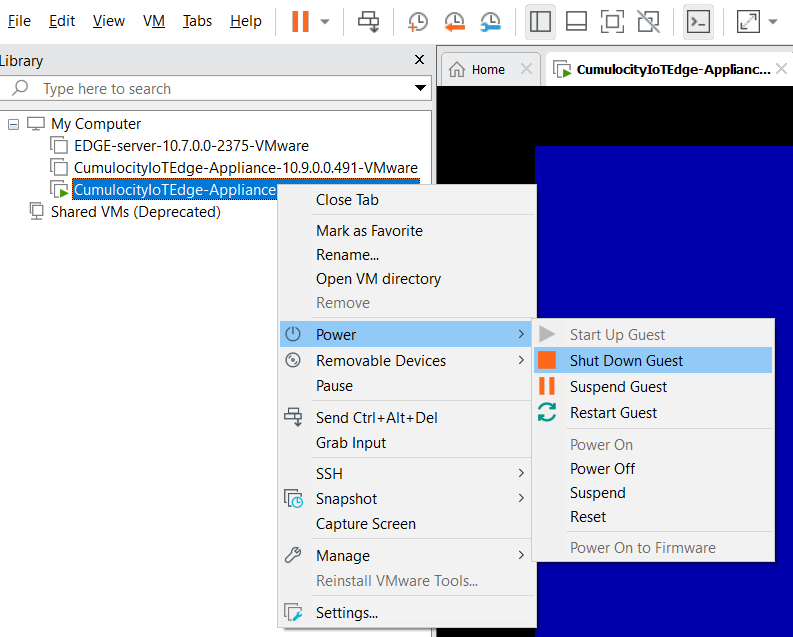
Select the Edge appliance that you want to back up.
Click File > Export to OVF.
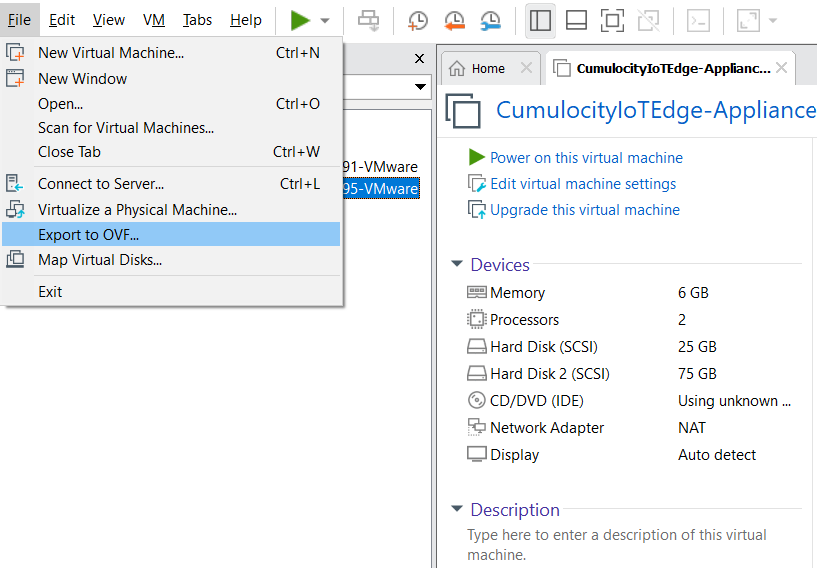
Click Save.
Click File > Open.
Select the Edge appliance that you want to restore and click Open.
Click Import.
Shut down the Edge appliance in the ESXi console.
Select the Edge appliance and click Actions > Export.
Click OK to download the files.
Restoring an Edge appliance from an OVF file is similar to deploying a virtual machine in VMware ESXi. To restore an Edge appliance, perform the steps as described in Example setup for VMware ESXi.
Shut down the Edge appliance in the Hyper-V console.
Right-click the Edge appliance and click Export.
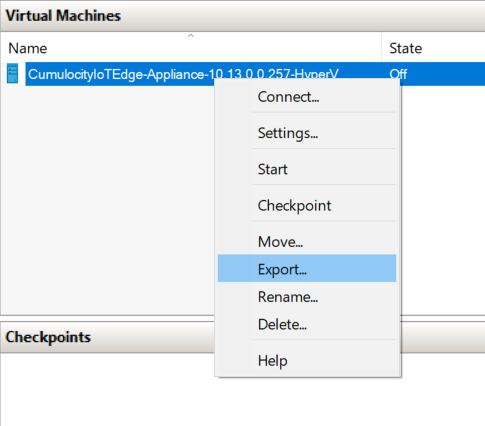
Provide the location to save the backup files and click Export.
Restoring an Edge appliance is similar to deploying a virtual machine in Hyper-V. To restore an Edge appliance, perform the steps as described in Example setup for Hyper-V.