What´s new
Release 10.13 includes the following new features or major feature enhancements.
Security improvement for the token-based authentication login mode
To increase the security level of the Cumulocity IoT platform, OAI-Secure authentication (successor of the previous OAuth Internal mode) is now used as the default login mode for newly created tenants. Moreover, the usage of basic authentication for such tenants will be restricted, that is web browsers are no longer allowed to use basic authentication. Basic authentication is still allowed for IoT devices though.
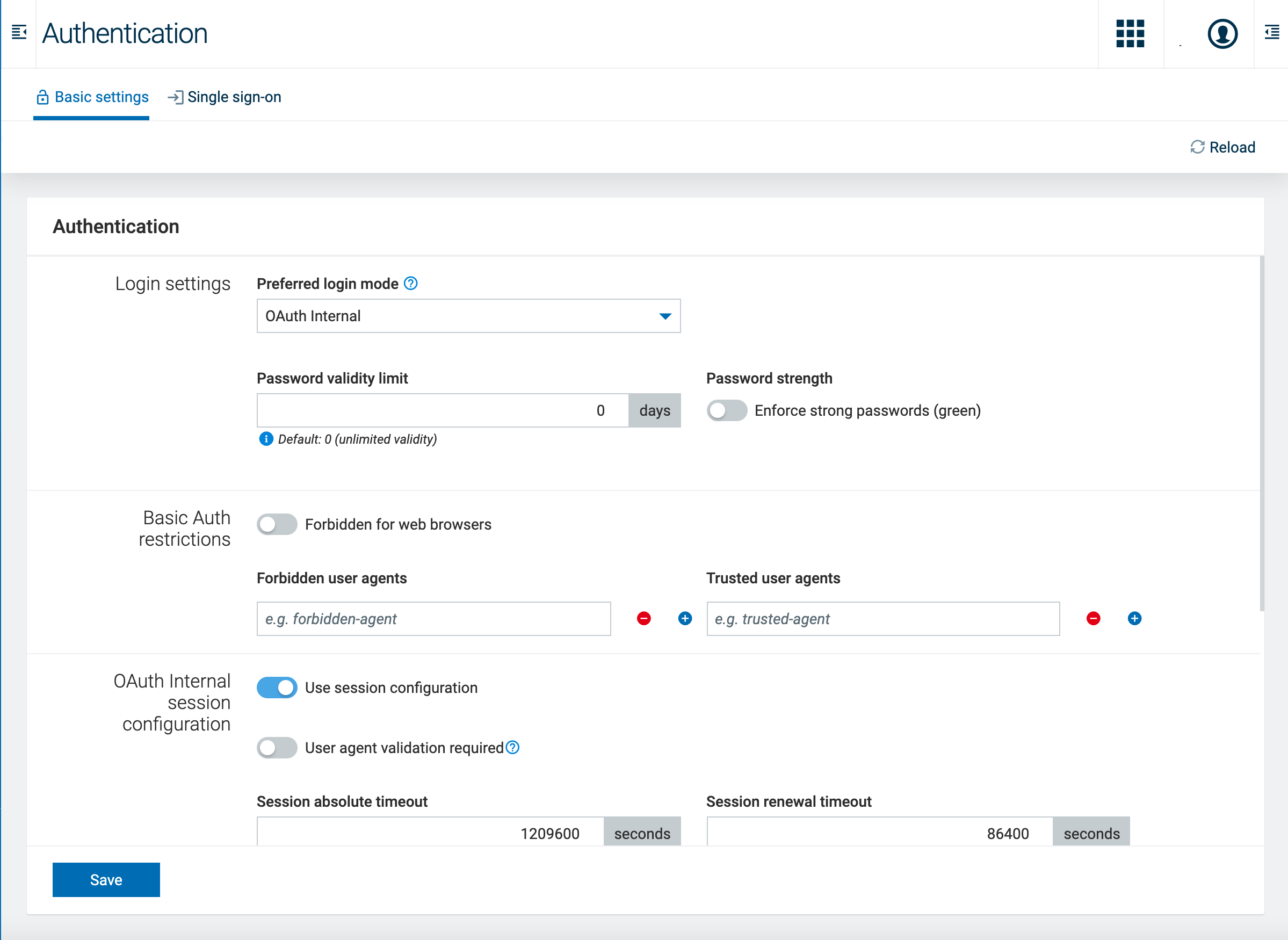
Additionally, various options have been added to the Authentication page to configure the token-based session. The new configuration options determine, for example, how often users of a tenant should be re-authenticated and how many simultaneous sessions they may use. All settings related to the default login mode or OAI-Secure configuration can be changed on tenant level or on platform level.
For details, see Administration > Changing settings > Changing authentication settings in the User guide or the section on Operational procedures in the Cumulocity IoT Core - Operations guide.
All custom applications deployed on the Cumulocity IoT platform or integrated with the Cumulocity IoT platform (web application, microservices, etc.) must support authentication with OAI-Secure. In case of lacking backwards compatibility, the previous behaviour of the Cumulocity IoT platform can be restored for a particular tenant.
Inventory roles performance improvement
The performance of inventory roles has been improved. GET requests for alarms, events and measurements work much faster now for users with inventory-role access when querying with the parameter “source”. GET requests also work faster when the total number of elements matching the filter criteria is relatively small.
In the Cumulocity IoT platform UI this speeds up the following pages:
- Device Management -> alarms and events in single device views
- Device Management/Cockpit -> alarms and events dashboards in particular group views
- pages with all active alarms, all events (if the total number is up to hundreds)
This feature must be enabled on platform level or on tenant level via the tenant option. The tenant option has 2 possible values: LEGACY/OPTIMIZED, where LEGACY currently is the global default.
The option looks like the following in the REST API:
{ "category": "configuration", "key": "acl.algorithm-version", "value": "OPTIMIZED"}
Custom codec support for LPWAN agents
Cumulocity IoT can interface with LPWAN devices through LPWAN network providers via Cumulocity IoT LPWAN agents, such as Actility LoRa.
The latest LPWAN devices send dynamic payloads which could not be decoded by the binary mapping device protocol capability, similar applied for encoding the commands sent to the devices.
To overcome this, LPWAN agents can now extend the payload decoding and command encoding by allowing you to plugin a custom implementation via a Cumulocity IoT microservice which conforms to a specific contract.
When an LPWAN agent receives an uplink message, it forwards the device data to the REST /decode endpoint exposed by the microservice for decoding of LoRa payloads. Similarly, when the user executes a device command through the device shell, the LPWAN agent forwards the command text to the REST /encode endpoint exposed by the custom codec microservice for command encoding.
For details, see (https://cumulocity.com/guides/10.13.0/protocol-integration/lpwan-custom-codec/#overview) in the Protocol integration guide.
New Ecosystem view
The previous Applications page in the Administration application has been restructured to provide a clearer organization and navigation. A new Ecosystem menu entry is available now, grouped into Applications and Microservices.
The Applications page shows an All applications tab listing the web and external applications, and a Feature tab, listing the applications of the type “feature”. The Microservices page list all applications of the type “microservice”. The separation between subscribed and own applications is now reflected by labels in the application lists (subscribed or custom).
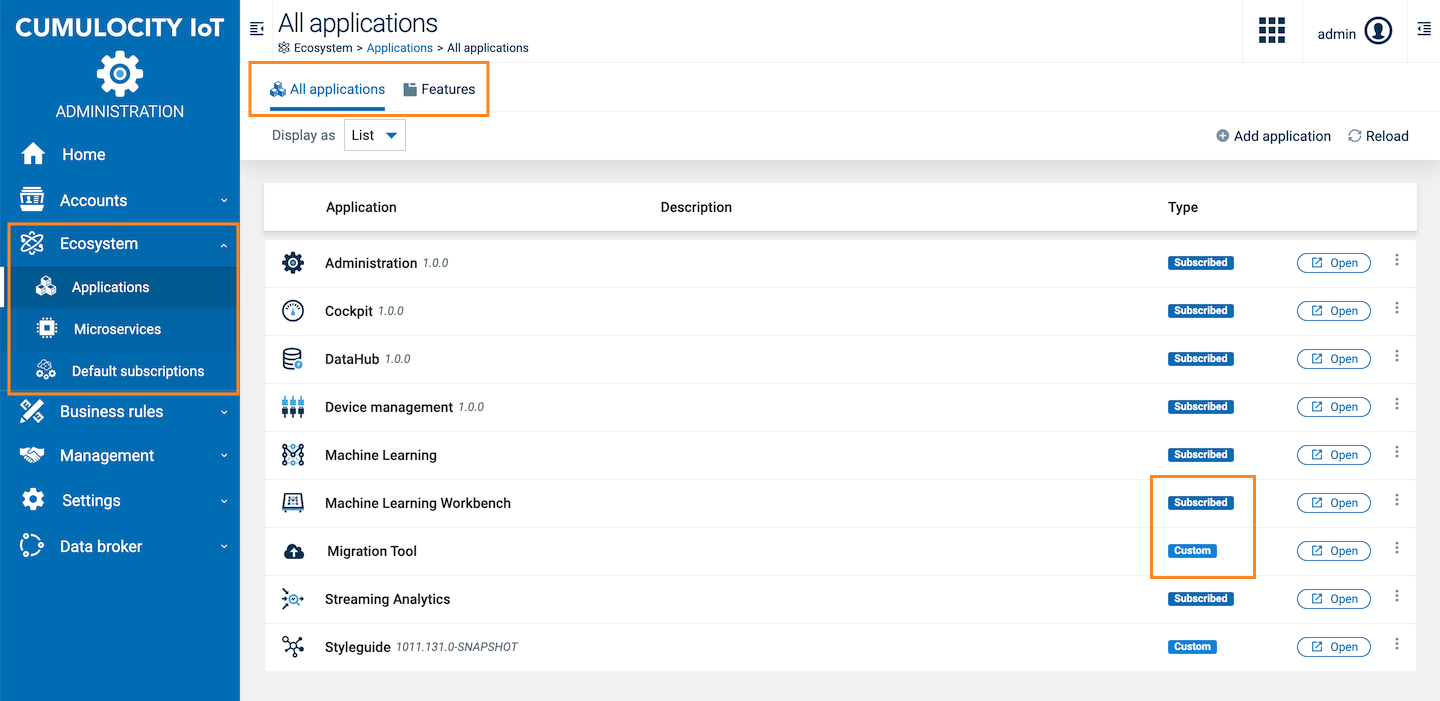
For details, refer to Administration > Managing applications and Administration > Managing and monitoring microservices in the User guide.