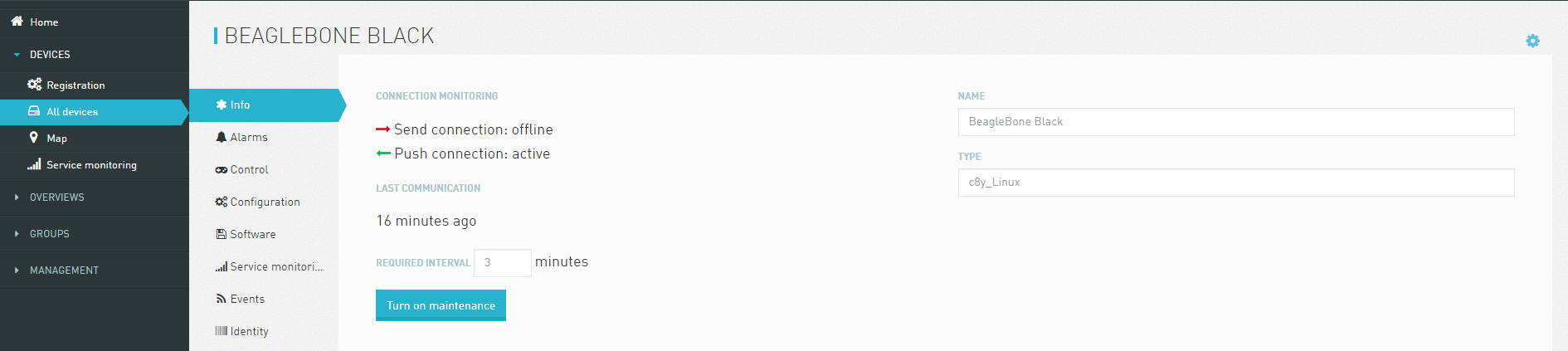Overview
BeagleBone - Black is a community-supported development platform for IoT applications. The device features the following interfaces:
1 x 10/100 MBit/s Ethernet
1 x USB 2.0
1 x HDMI
1 x MicroSD slot
Multiple I/O bus: GPMC (nand), MMC, SPI, I2C, CAN, McASP, MMC, 4 Timers, XDMA interrupt
Install the Agent
The device is supported by Cumulocity’s Linux agent. To install the agent, first login to the device.
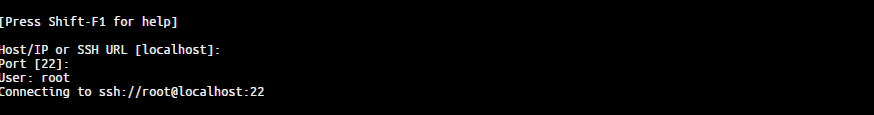
Second, after you have logged into the device you will have to install the javaSDK. Simply follow the instructions in here.
Note that Java must be in your path variable.
Third, download and install the latest Linux agent:
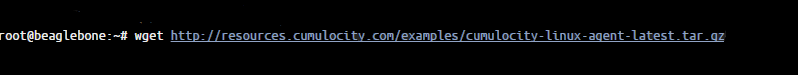
Finally, start the agent
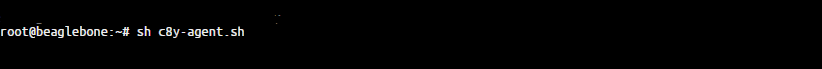
Register to Cumulocity
When the agent has been started, find the serial number of your device and go to the device registration page in the “Device Management” application, type the serial number and click on “Register Device”. Green “Accept” button will appear after a few seconds, click on the button to accept the device.
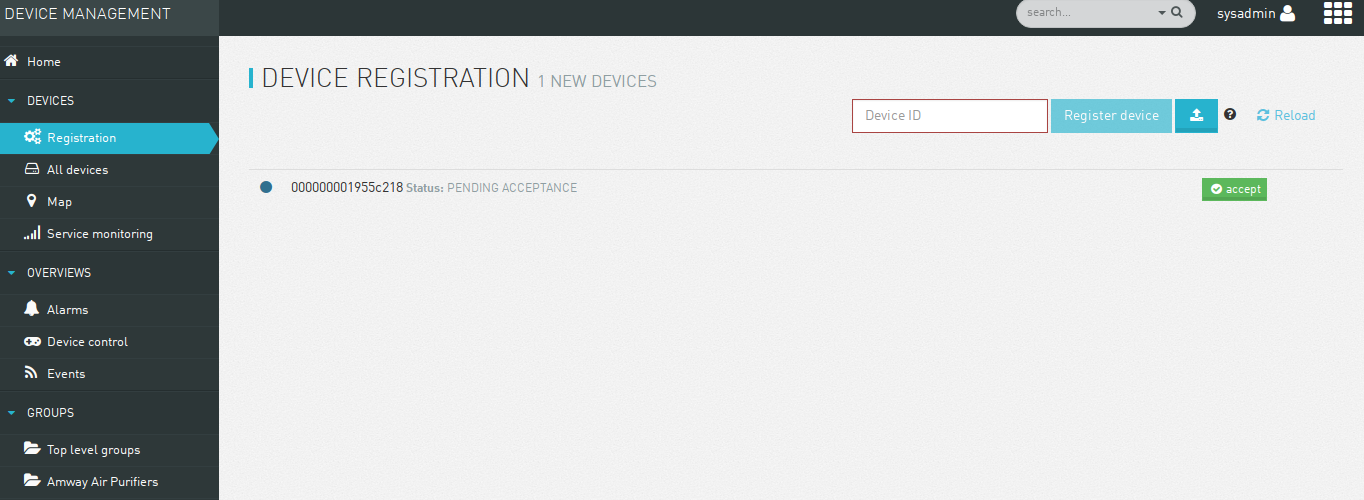
Cumulocity IoT Platform
When the device has been accepted, you can remotely monitor and control your device.