Introduction
This document describes conceptual aspects of Cumulocity IoT Edge, the single-server variant of the Cumulocity IoT platform.
This document describes conceptual aspects of Cumulocity IoT Edge, the single-server variant of the Cumulocity IoT platform.
Cumulocity IoT Edge is delivered as a software appliance designed to run on industrial PC’s or local servers.
In contrast to Cumulocity IoT platform, which is available in the cloud (e.g. using AWS, Azure or other data centers), Cumulocity IoT Edge is installed in factories, i.e. in the same site (“onsite”) in which the IoT assets are located.
Reasons for using an onsite installation of Cumulocity IoT Edge include:
Features of Cumulocity IoT Edge include:
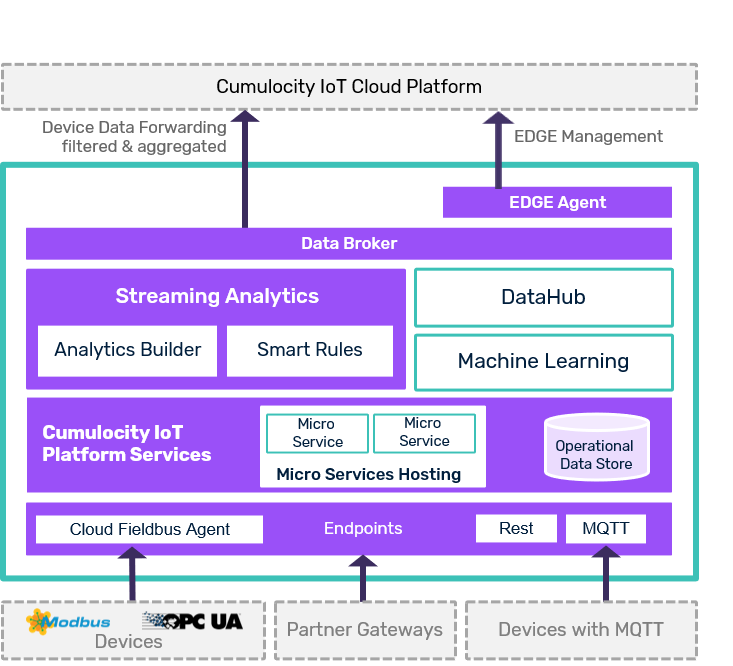
Cumulocity IoT Edge 10.9.0 uses the following versions:
Edge component |
Version |
|---|---|
| Cumulocity IoT platform | 10.9.0 |
| Streaming Analytics | 10.9.0 |
Cumulocity IoT Edge uses the same software as Cumulocity IoT platform.
However, while the base software is the same, there are differences regarding the activated optional features and pre-installed agents.
The following differences apply:
AREA |
CUMULOCITY IOT EDGE | CUMULOCITY IOT PLATFORM |
|---|---|---|
| Multi-tenancy | No; single tenant | Yes |
| Cluster | No; single server | Yes |
| High availability | HA capabilities depend on the underlying virtualization technology, server failure could lead to temporary downtime* | Full HA: No downtime on server failure, optionally even for data center failure |
| Vertical scalability | Yes, limited to appr. 100 tps per CPU core | Yes, but not used |
| Horizontal scalability | No | Yes, nearly unlimited scalability |
| Upgrades with no downtime | No | Yes |
| Root access | Yes | Yes, if customer is hosting |
| Installation | Offline, with VM image | Online, with chef & RPM |
| Cloud Field Bus | Included | Optional |
| Streaming Analytics | Included | Optional |
| Data Broker | Included | Optional |
| OPC UA | Included | Optional |
| Microservice Hosting | Optional | Optional |
| Machine Learning | Optional | Optional |
| Data Hub | Optional | Optional |
Footnote: * The underlying infrastructure including the virtualization is not part of the product. For further details on high availability or fault tolerance options, refer to the relevant information provided by third parties (e.g.vSphere Availability).
In addition to Cumulocity IoT Edge, we provide a light-weight approach to implement Edge functionality: the open-source Cumulocity IoT Device SDKs. These can be utilized to build agents on less powerful devices like embedded devices.
Since Cumulocity IoT Edge is based on the same software as the cloud-based Cumulocity IoT platform version, the included applications are the same in both versions, with minor restrictions.
For general information about functionalities and features of Cumulocity IoT platform, see Cumulocity IoT platform.
Below you can find the links to the most common functionalities of Cumulocity IoT.
The Device Management application provides functionalities for managing and monitoring devices and enables you to control and troubleshoot devices remotely.
The following functionalities are available in Cumulocity IoT Edge and described in detail in these sections:
| SECTION | CONTENT |
|---|---|
| Connecting devices | How to register one or more devices manually and how to bulk-register devices in order to connect devices to your account. |
| Viewing devices | What is displayed in the device list and how to sort devices by searching for devices and filtering devices. |
| Grouping devices | Why and how to group devices into top-level groups, subgroups and smart groups. |
| Device details | Detailed description of the various kind of information available for various types of devices. |
| Monitoring and controlling devices | How to monitor the connection quality and service status of devices, how to handle alarms from devices, how to remote control and how to troubleshoot devices. |
| Managing device types | How to process data from various device types by using device protocols. |
| Managing device data | How to retrieve and manage firmware and software for devices; how to retrieve configuration data and store and manage it in a configuration repository as configuration snapshots. |
| Using SmartREST templates | How to work with SmartREST templates, a collection of request and response templates used to convert CSV data and Cumulocity IoT Rest API calls. |
The Cockpit application provides you with options to manage and monitor Internet of Things (IoT) assets and data from a business perspective.
The following functionalities are available in Cumulocity IoT Edge and described in detail in these sections:
| Section | Content |
|---|---|
| Managing assets | Organize assets in hierarchies by creating groups and assigning devices. |
| Visualizing data using the Data Explorer | Interactively explore, compare and visualize IoT data. Describes how to access and use the data explorer, add data points to the data explorer, customize data point properties, modify the visualization, store the data explorer as widget, and export the data. |
| Working with dashboards | Create your own analytics and monitor pages by adding and arranging widgets. Share dashboards among all devices of the same type. |
| Widgets collection | Use various types of widgets from the Widgets collection that comes with Cumulocity IoT Edge and configure them according your needs. |
| Working with alarms | Monitor problems of your assets using severities and workflows. Since working with alarms in the Cockpit application is actually the same as working with alarms in Device Management, refer to Working with alarms in Device Management. |
| Managing reports | Handle reports based on dashboard layouts, create reports for exporting data in CSV or excel format and schedule the export. |
| Using the Data Point Library | Manage default settings (“profiles”) of your devices and apply them automatically using the Data Point Library. |
| Working with Smart Rules | Create and manage business rules to work on incoming data in realtime and to perform actions based on this data. |
| Smart Rules collection | Use pre-defined global Smart Rules to configure rules for geofencing, thresholds or alarm escalation and notifications (SMS/email). Describes each smart rule and its configurable parameters in detail. |
The Administration application enables account administrators to manage their users, roles, tenants and applications and lets them configure a number of settings for their account.
The following functionalities are available in Cumulocity IoT Edge and described in detail in these sections:
| SECTION | CONTENT |
|---|---|
| Configuring Cumulocity IoT Edge | Providing information on Edge specific configuration options. |
| Home Screen | Providing information on your capacity usage and subscribed applications. |
| Managing Users | How to create users, edit, disable or delete them. |
| Managing Permissions | How to create and edit global roles and inventory roles, how to assign them to users, and how to grant application access. |
| Managing own applications | How to manage and configure own applications in your Cumulocity IoT Edge account. |
| Changing settings | How to change account settings like application settings or password policy settings and how to manage the properties library. |
| Managing data retention | How to manage and configure retention rules for your data and how to manage stored files in the file repository. |
Cumulocity IoT Edge uses REST and MQTT as protocols for external communication. Both protocols may be used to interface devices with Cumulocity IoT Edge. For more information, see Device integration using REST and Device integration using MQTT in the Device SDK guide.
Additionally, Cumulocity IoT Edge offers:
Cloud Fieldbus functionality to collect data from fieldbus devices and remotely manage them. For example, Modbus protocol.
OPC UA protocol. OPC UA protocols support through the OPC UA device gateway and OPC UA management service.
For details on how to integrate devices using Modbus and OPC UA protocols, see Cloud Fieldbus and OPC UA in the Protocol integration guide.
Info: Currently, only the Modbus and OPC UA protocols are supported.